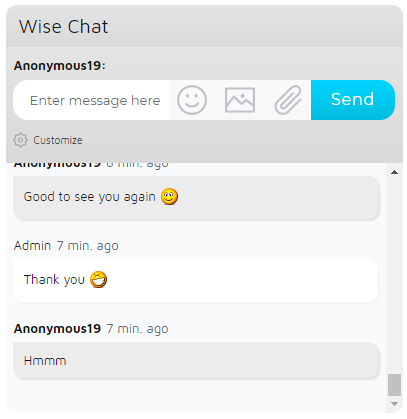Easy installation
The chat can be installed using a convenient shortcode, widget or PHP function. Multiple chat installations can be embedded on the same page.
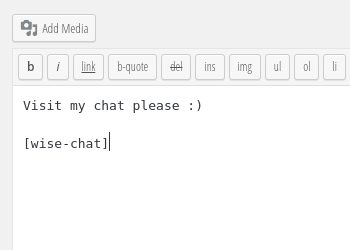
Themes
Use one of 4 preconfigured themes to quickly adjust the style of the chat.
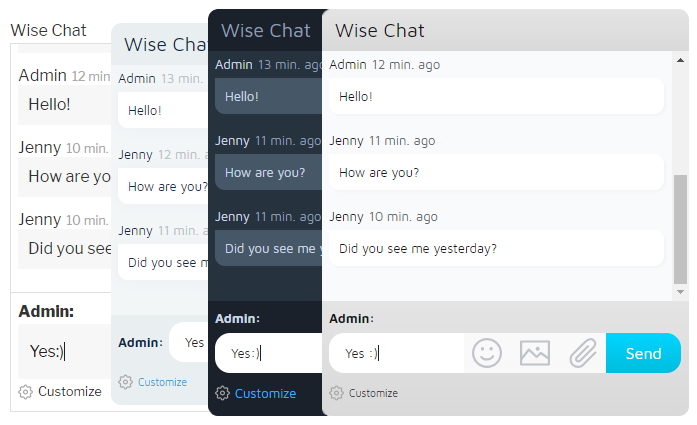
Mobile ready
Fully responsive design and mobile ready interface.
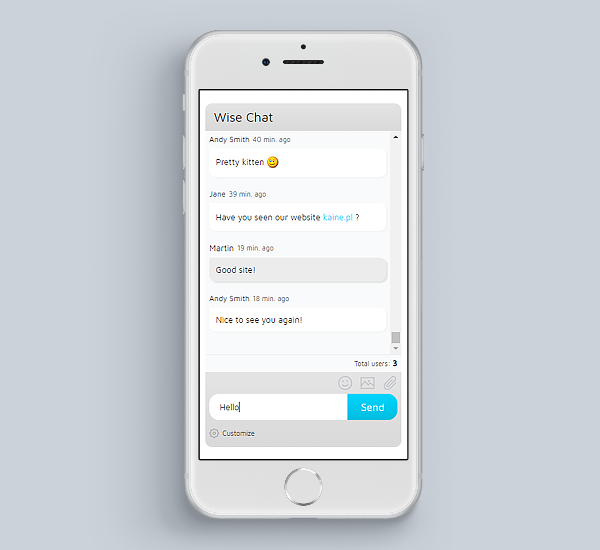
Multiple channels
Create few channels on the same page if you need to.
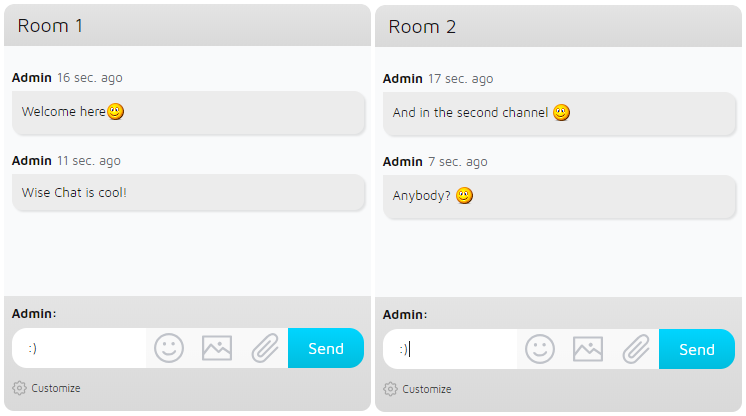
Channels
Let people post messages in dedicated chat rooms (called channels). Run multiple channels either simultaneously on the same page or on separate pages.
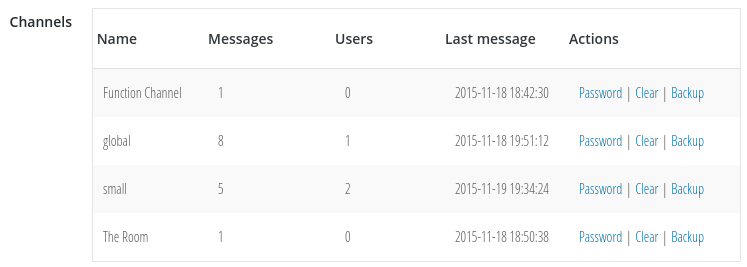
Private channels
Protect individual chat rooms by assigning them a password. Only users that know the password could access the room.
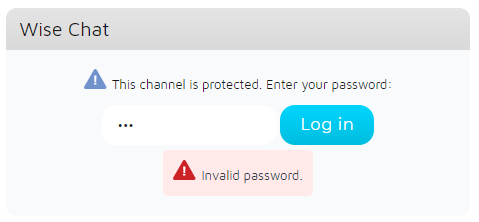
Anonymous users
Unregistered or anonymous users can be allowed to participate in the chat. Auto-generated name (configurable) is assigned to such user.
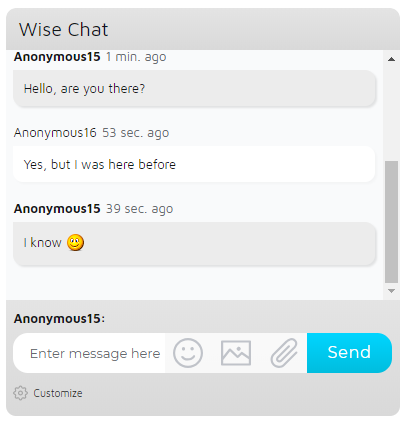
Custom username
Allow to choose a name for each user that enters the chat
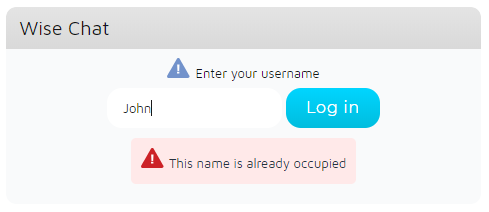
WordPress user
Registered and logged-in users are properly recognized by the plugin. No separate login to the chat is required. If an user is logged-in to your website, then the chat automatically logs her / him in.
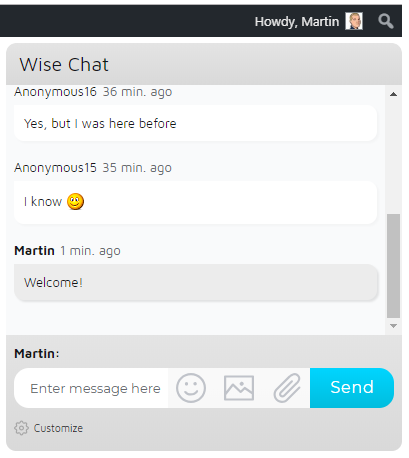
Users limit
Limit the amount of users allowed to participate in each channel.
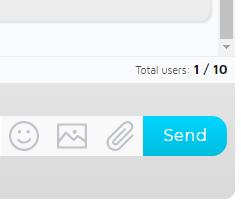
Channels limit
Limit the amount of channels that an user can participate simultaneously.
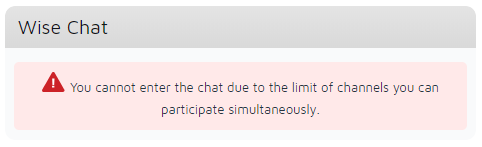
Customizations
Chat users have options to change their name, color of their messages or mute sounds generated by the chat.
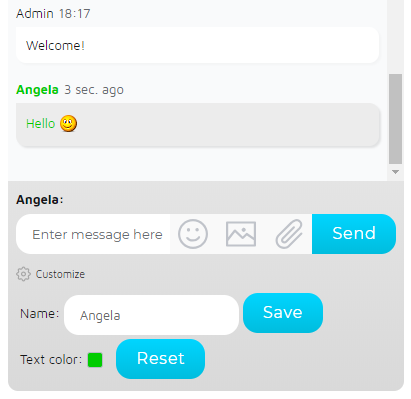
Access for WordPress users
Option to permit access for registered and logged-in users only.
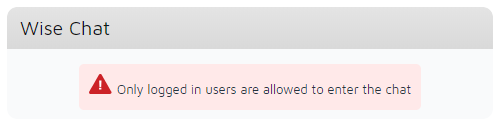
Flood control
Detect spammers and block them from posting messages in the chat.
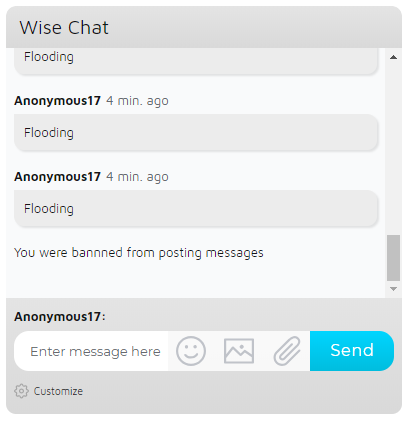
Links and images
Option to allow clickable links and images. Posted images are downloaded into Media Library. Detecting Twitter hash tags and converting them into links.
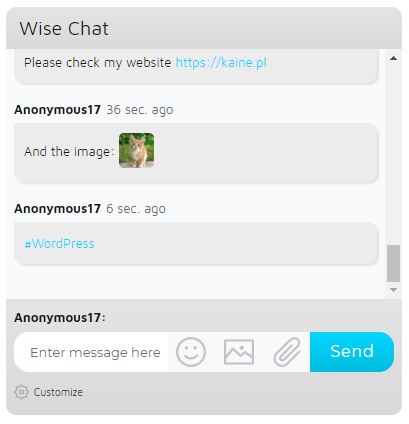
Pictures from camera
On mobile devices users can take a picture directly and post it with a message.
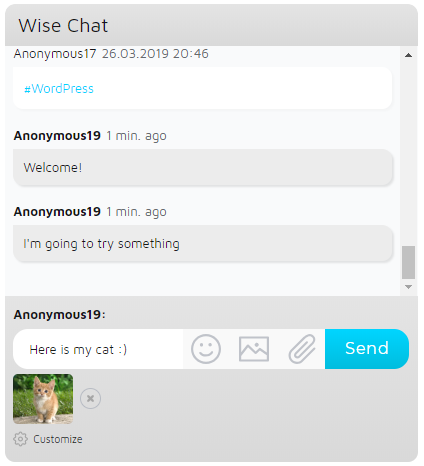
YouTube links
Display links to YT videos using video player with adjustable width and height.
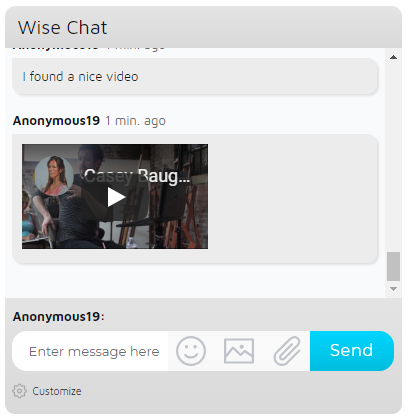
File attachments
Attach files directly to the messages using convenient uploader.
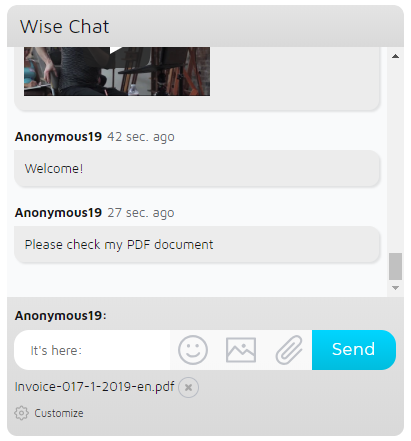
Multiline messages
Let your users post longer multiline messages.
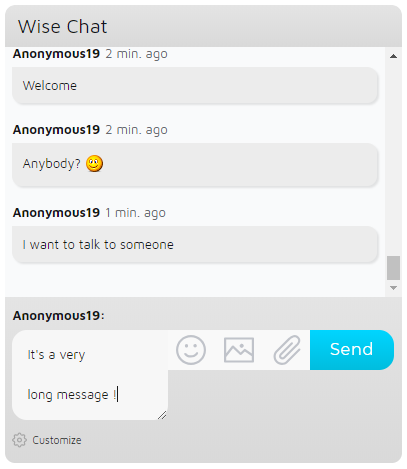
Notifications
Notifications signalize new messages. It can be a sound or a counter in browser’s title.
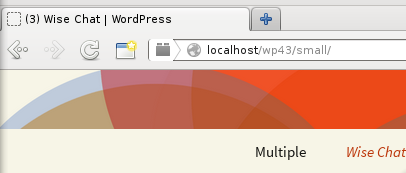
Auto-remove messages
Auto cleanup messages older than defined amount of time.
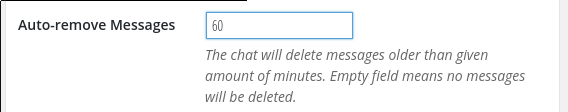
Localization
Translate chat into any language. No need to wait for localization in your language.
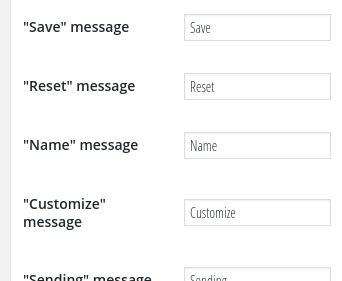
Appearance
Adjust visual appearance to match your website by editing colors, font sizing, showing / hiding chat elements, changing sort order of messages and positioning chat elements. All this can be done using settings page.
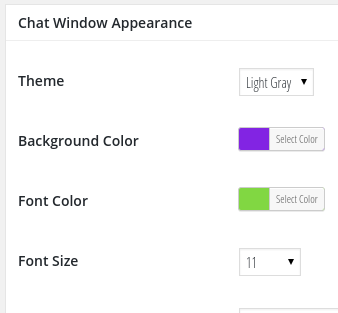
Moderation
Administrators (or other choosen user roles) can delete single messages or ban users that violate chat rules.
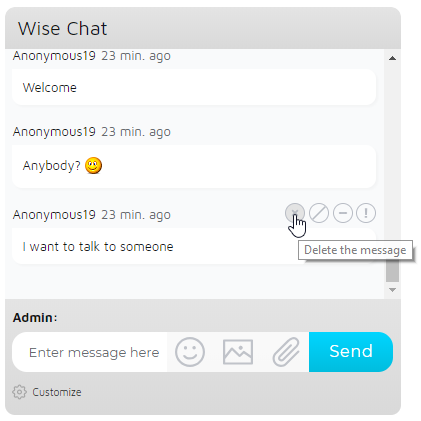
Custom filters
Create rules that detect and replace specific words / patterns in posted messages. It is good for cutting links for example.
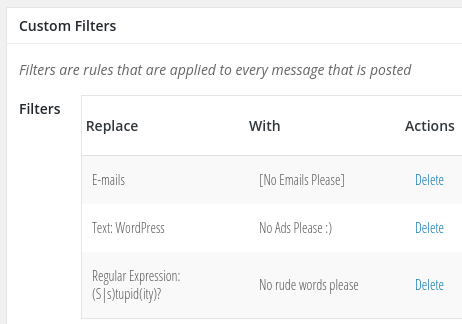
Bad words filter
Protect your chat by enabling swearing control using built-in bad words filter. It supports English and Polish languages.
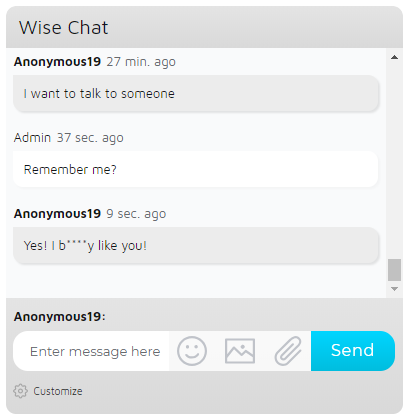
Chat opening hours
Define days and range of hours when the chat is open for users.
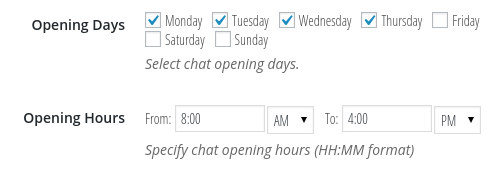
Bans
Administrator can ban (IP based ban) users who do not follow rules of the chat.
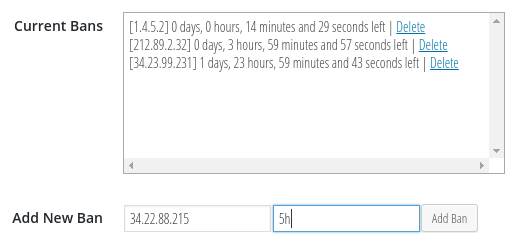
Auto-bans
An option that automatically blocks an user if he / she exceeds the defined number of bad words.
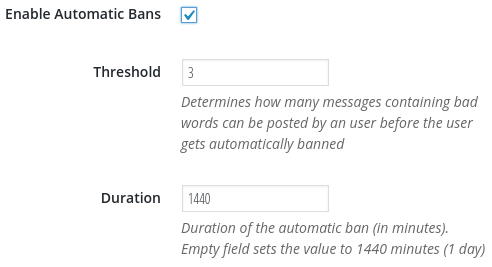
Emoticons
See nice smiles in messages by enabling emoticons support.
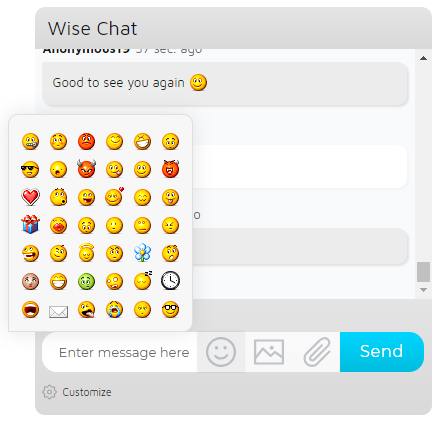
Channel stats
Observe various statistics of channels, including amount of posted messages or users online. Backup all messages from given channel by downloading them as a single CSV file.
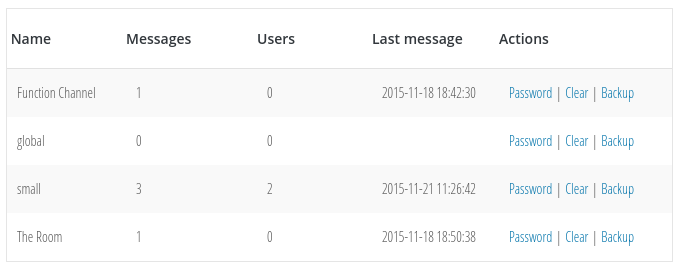
Users list
Display list of users in the current channel.
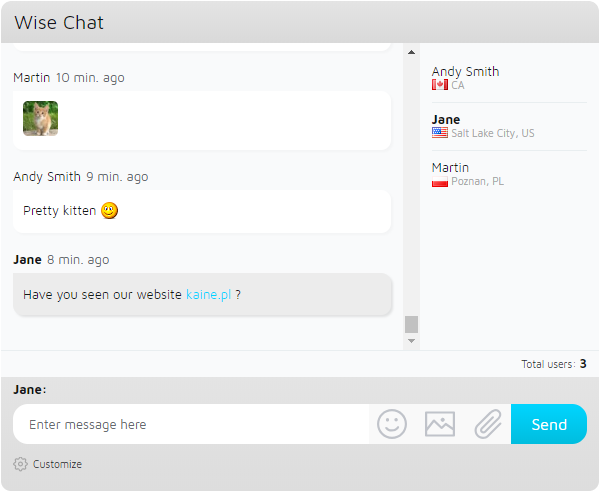
Reversed order
For special cases reverse order of the messages and put input field at the top.