Ladies and Gentleman, let’s put the sound on!
As we promised, we’re coming back with big news- we’d like to introduce you to brand new functionality in Wise Chat Pro: Voice Messages. It’s one of the most wanted features and this is why we are truly delighted it’s now ready to use.
You can use the function by clicking the icon of a microphone, that appeared next to the text input field.
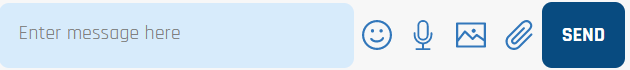
You only need to tap the icon of the microphone, you’ll be asked once for the permission to use the microphone in your browser and then just record your voice message. Your voice will be recorded unless you click a stop icon. Then just click ‘send’ and your recording will appear in the chat box, ready to be heard. As simply as that.
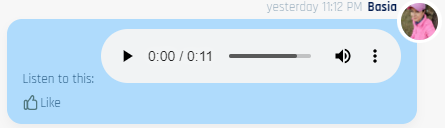
Our new feature is available since Wise Chat Pro 3.3.
Try it out by yourself to discover how intuitive this new function is and how easily your conversation can be enriched with your own voice message.
For more information, check out our tutorial.
Enjoy our new release 🙂
Your Wise Chat Team

