This document applies to Wise Chat Pro with AI extension.
Our chat plugin integrates with OpenAI API. This is a gateway to ChatGTP – a brilliant technology that moves human-to-computer interaction into a new level. You can create AI chat bots directly in our plugin. Next, you will learn how to do it. It is very simple and requires no technical knowledge.
The first step is creating OpenAI account and generating API key. You need to add some money to the account because API will not work without it. It is very important. There is no free trial also. Next, please learn how API charges you for using ChatGPT. It is all about tokens – small portion of text. The more you send messages to API the more you pay. There are different versions of ChatGPT (called models). The higher version the more expensive. Please learn about pricing.
Navigate to Settings -> Wise Chat Pro Settings -> AI. You are going to work on this section of the configuration. Once you create API key add it to Open AI API key field. Then add your first AI chatbot. Click “Add AI Chatbot” button, fill the form with:
- Name – Username you wish to display on the users list in the chat window
- E-mail – Unique e-mail address. It is required because each bot has in fact its own WordPress account. You can try to use aliases. If your main WordPress email is john@domain.com then try creating an alias like this: john+bot1@domain.com
- Type – This is crucial. You can choose between two types. Completion chat bots generates text responses to user prompts. It does not track the previous messages. It replies to each query independently. Assistant bots act as virtual assistants. It helps users within a defined domain. It can be an online shop support, a product / service support or a personal helper in everyday work.
- Model – Choose between ChatGPT models. Leave gpt-4o-mini if you do not wish to adjust it.
- Role Description – Describe what role should the bot to take on. It can be anything you imagine – from a poet to a mathematician. The closer you define the better it is going to work.
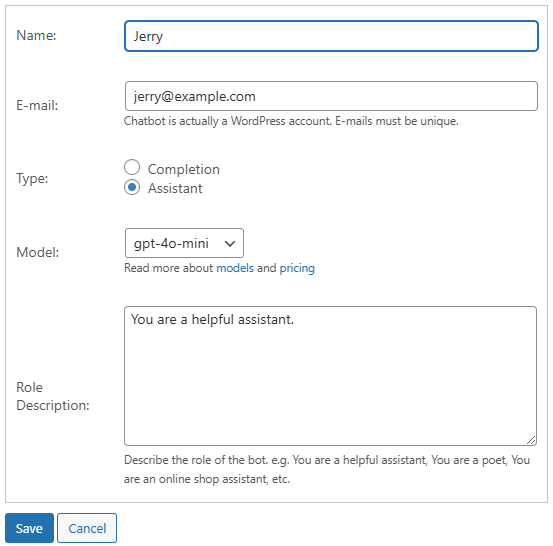
Save the form. If you have enabled the users list (called a browser) and private messages in the chat you will see your newly added AI chat bot online on the users list. From now you may start sending private message as you would do this with human chatter. Normally it takes 1-6s to see the response, but usually it is 1-2s. It depends on OpenAI servers.
All AI bots you added are visible on the list below and you may adjust part of their properties like name, the description. I may also delete them easily.
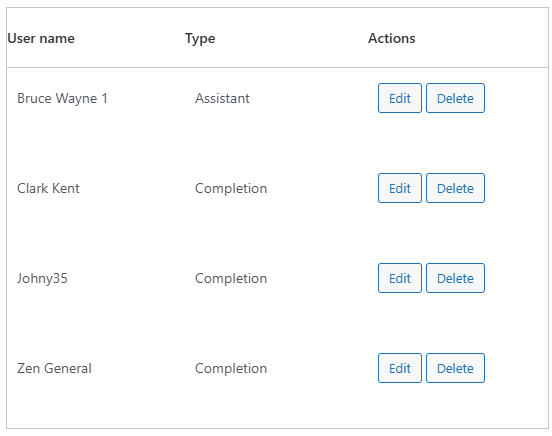
And that would be all in terms of configuration. Please fell free to experiment with the settings. We hope this new option will increase traffic or income in your online shop. If you have any comments please contact us.
