Private one-to-one conversations
Every chat service should provide some way to exchange private messages between chat attenders. In Wise Chat Pro you may let your users talk to each other in private 1-on-1 chat rooms. Together with private messaging it is also possible to:
- ignore unwanted users
- restore started conversations after the page is refreshed
How to set it up?
In order to initiate a private chat user must click the name of the other user on the users list. Then a private chat window appears and users can start talking. The users list is a part of the chat’s sidebar called a browser.
1. First you have to enable the browser in order to see the users list. It is required to send a private message to user that is online in the chat. You can enable this option in Appearance settings in Browser Appearance section:
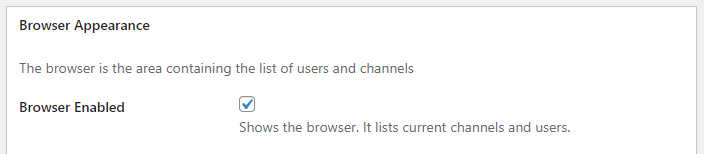
2. Then enable private messaging in the same section:
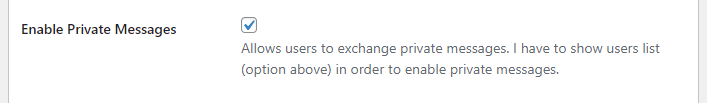
3. After enabling these two options you can now start chatting with other users. Click on any user on the users list and private messages tab will appear. Enter a message and start talking:
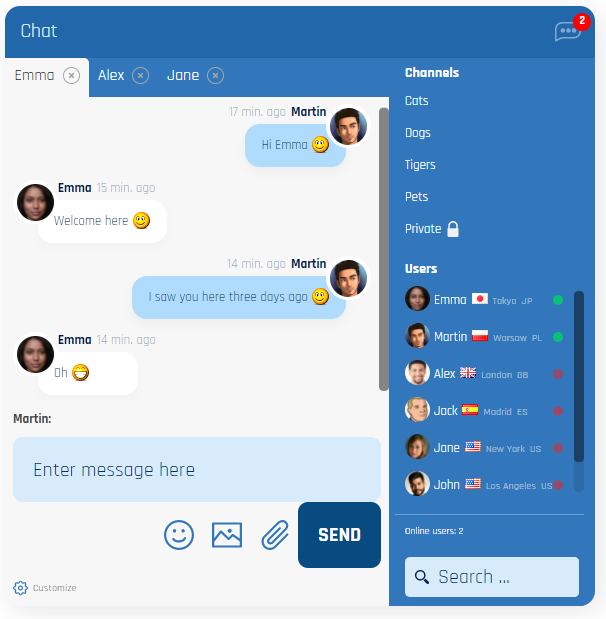
Shortcode version
For those who prefer setting this directly in the shortcode:
[wise-chat show_users="1" enable_private_messages="1"]