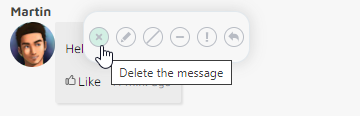Wise Chat Pro and BuddyPress groups integration.
BuddyPress is an amazing plugin that helps to build social networking websites based on WordPress. Among its many features like news feed, profiles, friends, groups there is a natural need for some kind of real-time communication service. Wise Chat Pro offers such facility. It integrates with BuddyPress groups. All group members gain access to the chat channel which is dedicated for each group exclusively. Additionally, it is possible to give administrators or mods Wise Chat Pro moderation permissions.
How does it work?
1. Log in as administrator, go to Wise Chat Pro Settings page and enable BuddyPress support feature in General section:
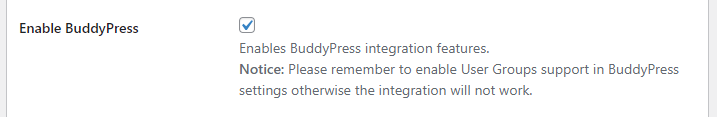
2. Then go to Settings -> BuddyPress and enable User Groups option:
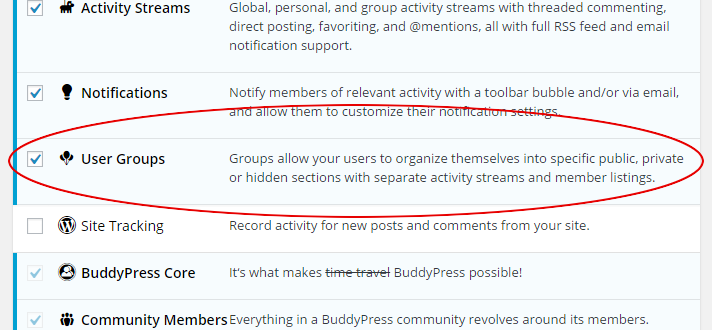
3. After the two settings are turned on pick one of your BuddyPress groups, log in as administrator of this group and go to “Manage” tab on the group’s main page. You will see “Chat” tab in the group’s secondary menu. Click on this tab, select “Enable Chat” option and save the changes. You can also adjust the position of the chat tab, the name of the tab (it is named “Group Chat” in this example) and moderation permissions.
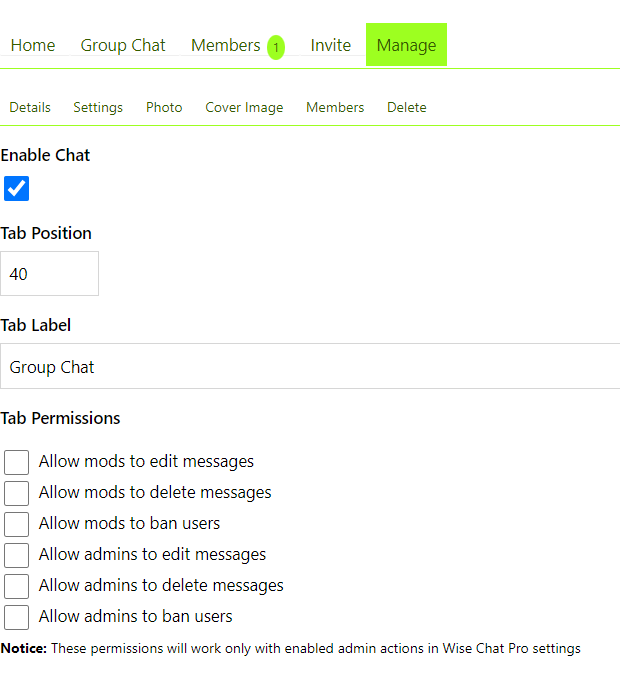
4. From now Wise Chat Pro is enabled for this group. All members who have access to the group will gain access to Wise Chat Pro after clicking on “Group Chat” tab in the main menu of the group. Each group utilizes its own separate chat channel. In the following example we set a custom name for the tab. We named it “Chat Room” (see the previous step).
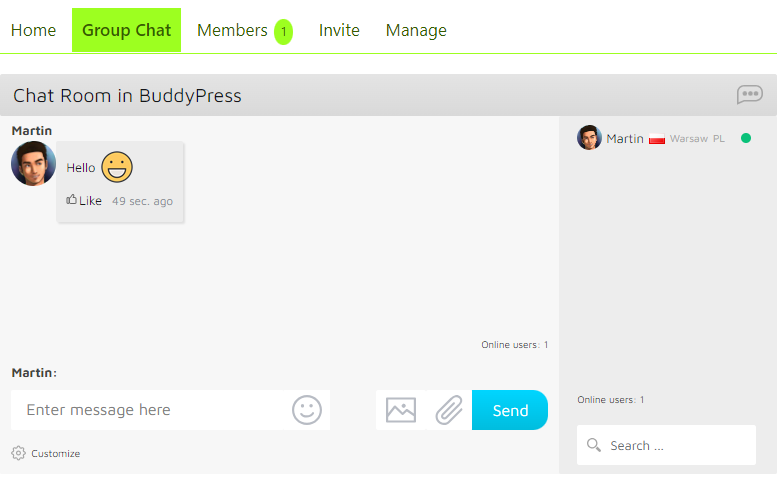
5. If you check again Manage page of the Chat (see step 3.) you can see a place to put a more detailed configuration attributes:
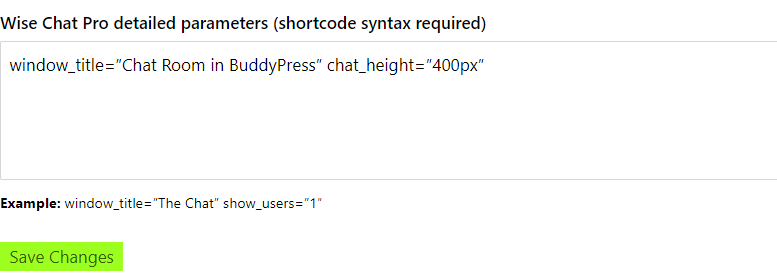
Please check for shortcode reference to learn about the variety of the configuration. You can apply here any shortcode attribute you want.
Moderation
1. BuddyPress integration allows to give moderation rights to group’s administrators or mods. You can set this on chat’s Manage page (see step 3.).
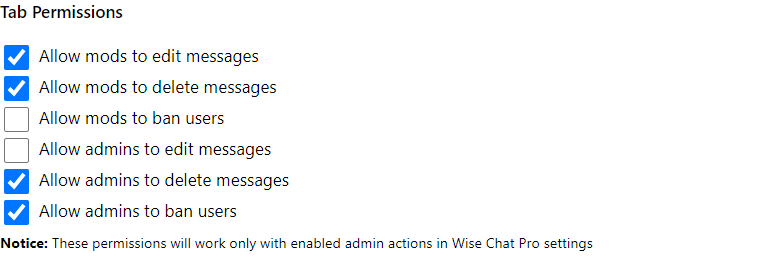
2. If you have moderation permissions you will see corresponding buttons for moderation in the 3-dots menu next to each message in the chat.