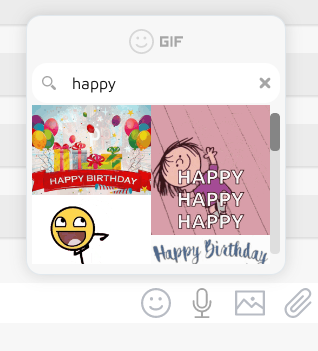Adding animated GIFs to your messages
In order to enable GIF support in your chat you will need Tenor API key. Please log in to Google Cloud Console and then create Tenor API key:
- Visit Tenor developer page
- Follow Setup section of the page. As a result you will get API key. Please copy it.
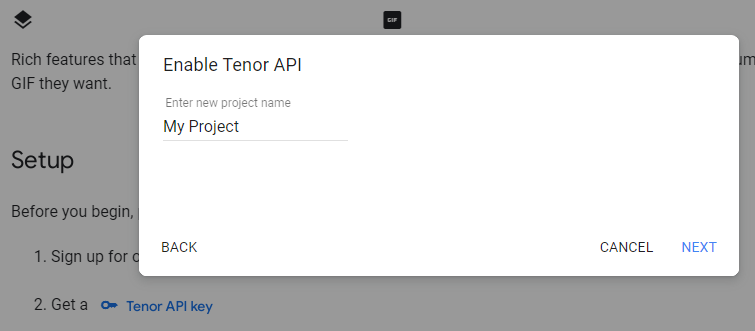
Once you get a fresh API key please go to Wise Chat Pro Settings page and Emoticons and GIFs section. Scroll down to GIFs section. Enable GIFs support, insert Tenor API key and save the settings. Now your users can insert funny animations to their chats: