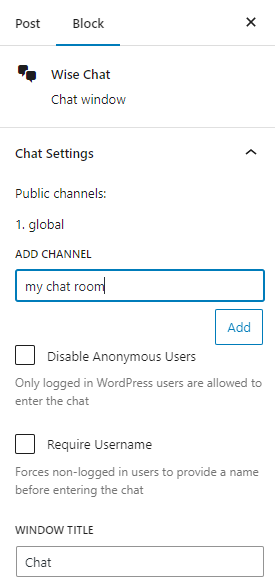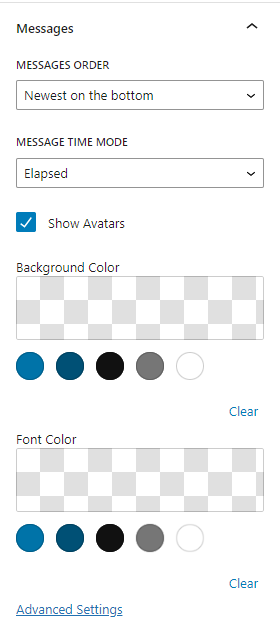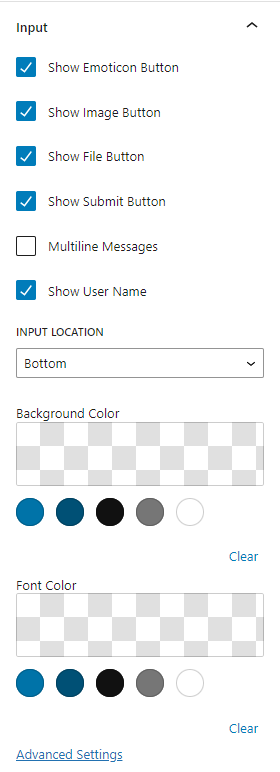Wise Chat block in Gutenberg editor
Gutenberg is a brand new page editor for WordPress. It is a buit-in feature. Pages and posts are created using highly customizable blocks. Each block has its own configuration and can be previewed before publishing. No programming skills are required to start using the editor. As of Wise Chat Pro 3.4.6 a new block is available in the Gutenberg’s library: Wise Chat. It outputs a chat window.
Go to the page you would like display Wise Chat Pro on and click the black “+” icon:

Then search for Wise Chat:
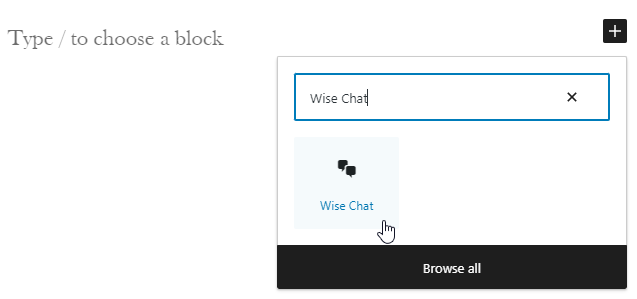
Click “Wise Chat” block. This will add the chat to the editor:
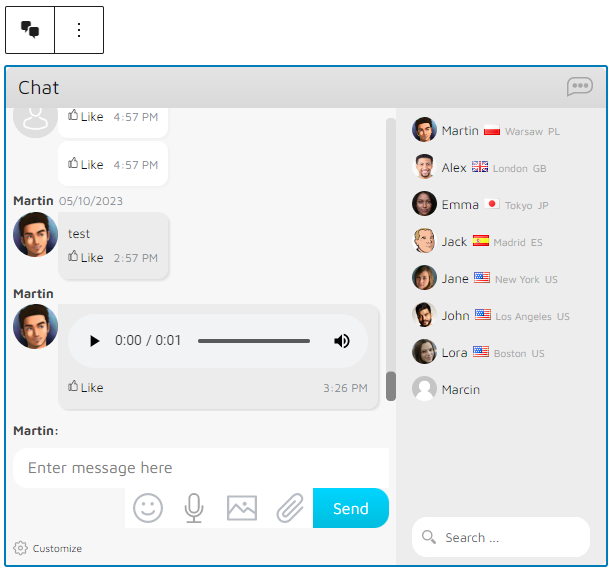
If you click the chat you will see its settings section in the right sidebar. You can adjust the channels, the size of the chat, the theme and many more options including those affecting the appearance.