E-mail notifications
In Wise Chat Pro there is an option to send e-mail notification when a message is posted. You can choose between two kind of notifications:
1. User notifications
This e-mail is sent in reaction to posting a private message. You can set to notify your chat users when someone sends something to them in the private chat.
Notices:
- Only WordPress users can receive notifications. It’s because the chat must know the e-mail address. Anonymous users do not have e-mail addresses.
- A notification is not sent when user is currently online. There might be a slight delay between the time when user actually left the chat and the time when the user became offline in the chat.
- User notifications work for private messages only.
- You can allow users to decide whether to disable the notifications by themselves (see below). No notifications are sent when user disables this feature.
2. Admin notifications
This e-mail is sent in reaction to posting a message in the public channel. You can choose this feature to notify admins or moderators about the current activity in the chat.
User notifications setup
1. Log in as administrator, go to Settings / Wise Chat Pro Settings page and click Notifications tab.
2. Go to User Notifications section and add a new notification using the form:
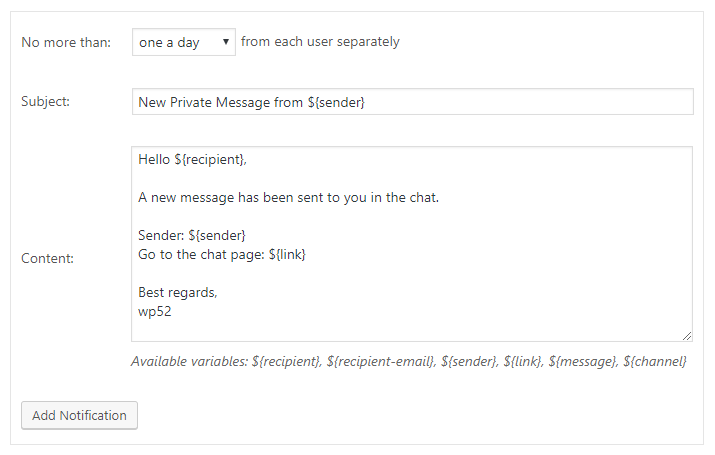
Additionally, you may allow your chat users to decide whether they want to receive the notifications. Some users may not wish to receive e-mails. Go to Settings / Wise Chat Pro Settings page and click Appearance tab. The please enable Allow To Control Notifications option. After this all online WordPress users will see Enable E-mail Notifications checkbox once they click Customize link under the chat window. The checkbox is not visible when private messages are not enabled.
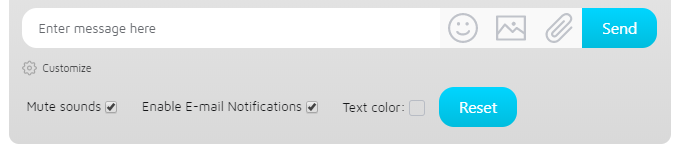
Admin notifications setup
1. Go to Settings / Wise Chat Pro Settings page and click Notifications tab.
2. Go to Admin Notifications section and add a new notification using the form:
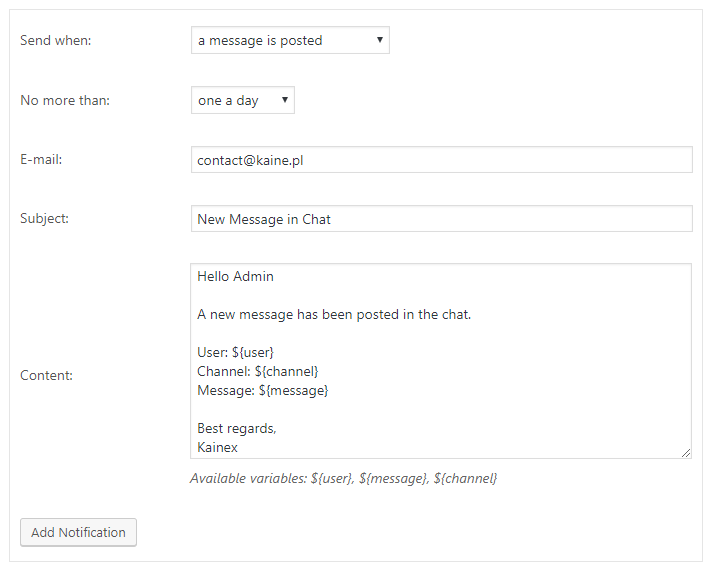
Notice: Wise Chat Pro uses the same e-mail sending mechanism as WordPress itself. We recommend using SMTP account for sending e-mails in WordPress. It is a very reliable approach. You can find plugins that allow to configure SMTP account in WordPress.
