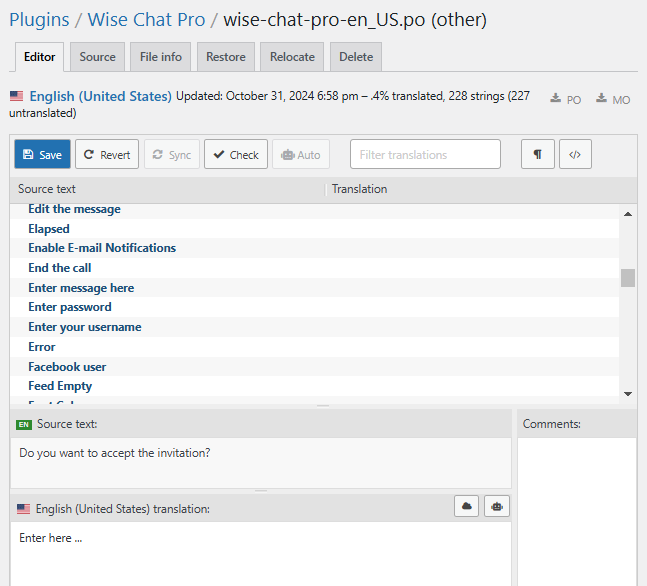Our plugins follow WordPress standard approach to software localization. If you want to prepare a localized version of our plugin we recommend installing a translation plugin and then translate all texts into your own language. All texts visible to end user are available to translate. We prepared this short guide using Loco Translate plugin, but you are free to use any other you know better.
After installing and activating Loco Translate go to Loco Translate page. You can find the link in the left menu of WordPress Dashboard.
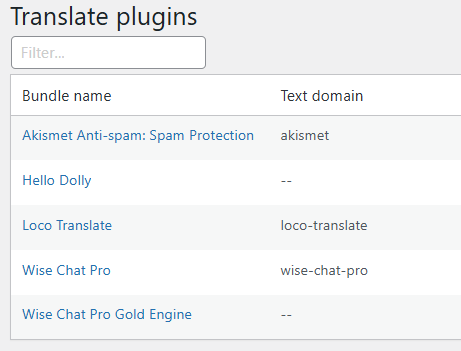
Click the name of the plugin you wish to prepare the translation to. Let’s click Wise Chat Pro in this case. Then click “Add Language” button. In the next form select the desired language and click “Start translating”.
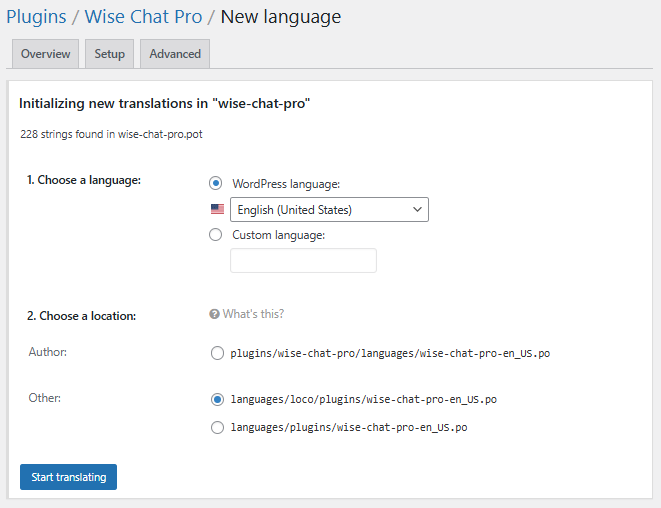
Then you can translate every text into your language.