Fixing issues with messages delivery
Sometimes a specific WordPress setup or HTTP server setting may leave messages invisible until page refresh. In order to investigate this please open the chat in Chrome browser and then press F12 key. This will show web developers tools at the bottom. Please navigate to Network tab and insert “wise_chat” text in the filter field.
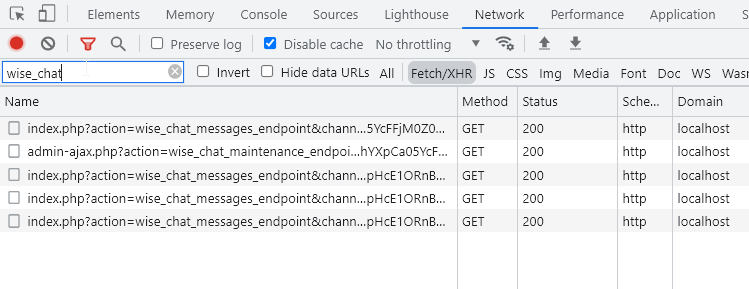
This will display all current communication between the chat and your WordPress site. Wise Chat Pro constantly checks for new messages by requesting this URL: https://yourdomain/wp-content/plugins/wise-chat-pro/src/endpoints. Please check the number in Status column of the row that corresponds to this URL. The only correct number is 200 as shown on the screenshot above. Any other code is incorrect. The most common incorrect status codes are 403 and 404. It is very likely that a posted message is not visible immediately due to problems with accessing https://yourdomain/wp-content/plugins/wise-chat-pro/src/endpoints URL and a non-200 status code proves it. The URL may be blocked by:
- Other plugin.
Usually a security plugin blocks non-standard URLs. Please check the settings of all security-related plugins you installed in your WordPress site. Most likely there is an option to exclude /wp-content/plugins/wise-chat-pro/src/endpoints path from the protection. You may also disable all plugins one-by-one to detect which one is responsible for this. - The current theme.
Sometimes a theme settings or a custom functions.php code may affect the URL. Please ask your web developer or the authors of the theme. You may also try switching to a standard WordPress theme to confirm if the issue is caused by your theme. - HTTP server configuration.
A specific configuration of HTTP server (.htaccess file or server settings) may be the reason too. Please ask your server administrator to make the URL accessible.
A solution to this issue differs and depends on many factors, but in general you have to make the URL accessible. Once the communication is back online all posted messages will be visible instantly.
Before you have a chance to investigate the source of the problem please switch to the default engine in the chat’s Advanced settings. This should unblock the connection temporarily. Please treat this solution as an emergency measure only. You should always fix the source of the issue and then switch back to the 3rd engine as it is the most efficient option.
