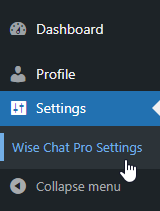By default Wise Chat Pro Settings page is available to Administrator role only. However, you may need to grant the configuration permission to other user roles or users. All you have to do is add manage_wise_chat_pro_options capability to user role (or user) you want to give configuration permission to. User Role Editor is a plugin that provides a useful UI for managing capabilities. Please install the plugin and then go to: Users -> Chosen User -> Capabilities -> Edit. Then please find manage_wise_chat_pro_options checkbox, enable it and click Update button:
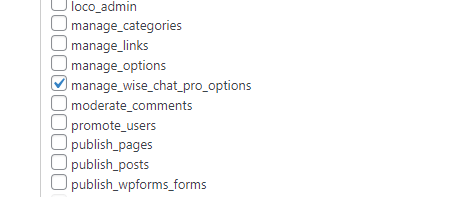
Alternatively, you may grant the permission to roles. Go to Users -> User Role Editor -> Select the role, enable manage_wise_chat_pro_options checkbox and Update the settings. Wise Chat Pro Settings is now available: