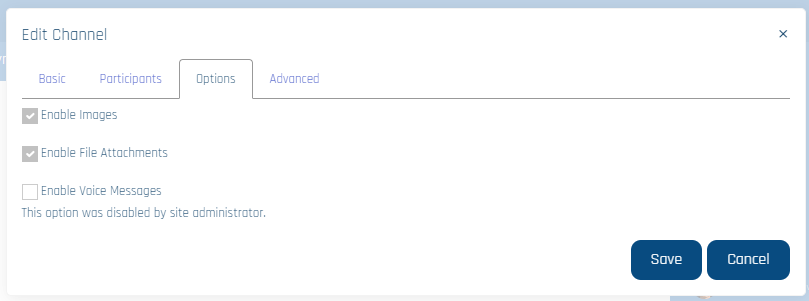This is possible starting from Wise Chat Pro 3.6.1. First you need to enable “Create Channels” option for your user role in Channels section of Wise Chat Pro Settings page. Then please navigate to the chat page and add a new channel using plus icon near the channels list:
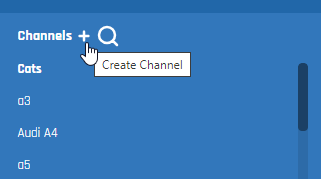
Create either public or private channel. Once the new channel is added to the list click to edit it and switch to Options tabe. Now you can set what kind of items do you want to allow in your channel: